Nodes and Executors
Overview
Section titled “Overview”Flowctl allows you to execute workflows both locally and on remote nodes.
Executors
Section titled “Executors”Executors define how your actions run. Flowctl provides two built-in executors:
Docker Executor
Section titled “Docker Executor”The Docker executor runs your scripts inside Docker containers.
Configuration:
- id: build_app name: Build Application executor: docker variables: - version: "{{ inputs.version }}" with: image: docker.io/node:18 script: | npm install npm run build echo "BUILD_ID=$(date +%s)" >> $FC_OUTPUTConfig:
image: Docker imagescript: Bash script to execute inside the container
Script Executor
Section titled “Script Executor”The Script executor runs shell scripts directly on the host system (local or remote).
Configuration:
- id: deploy name: Deploy Application executor: script variables: - app_name: "{{ inputs.app_name }}" with: script: | cd /opt/$app_name git pull origin main systemctl restart $app_name echo "DEPLOYED_AT=$(date -Iseconds)" >> $FC_OUTPUT interpreter: /bin/bash # Optional, defaults to /bin/bashKey Features:
script: Script to execute. Could be anything the interpreter can execute.interpreter: Path to interpreter
Remote Nodes
Section titled “Remote Nodes”A remote node is any server or machine that flowctl can connect to via a remote client (SSH).
Setting Up Remote Nodes
Section titled “Setting Up Remote Nodes”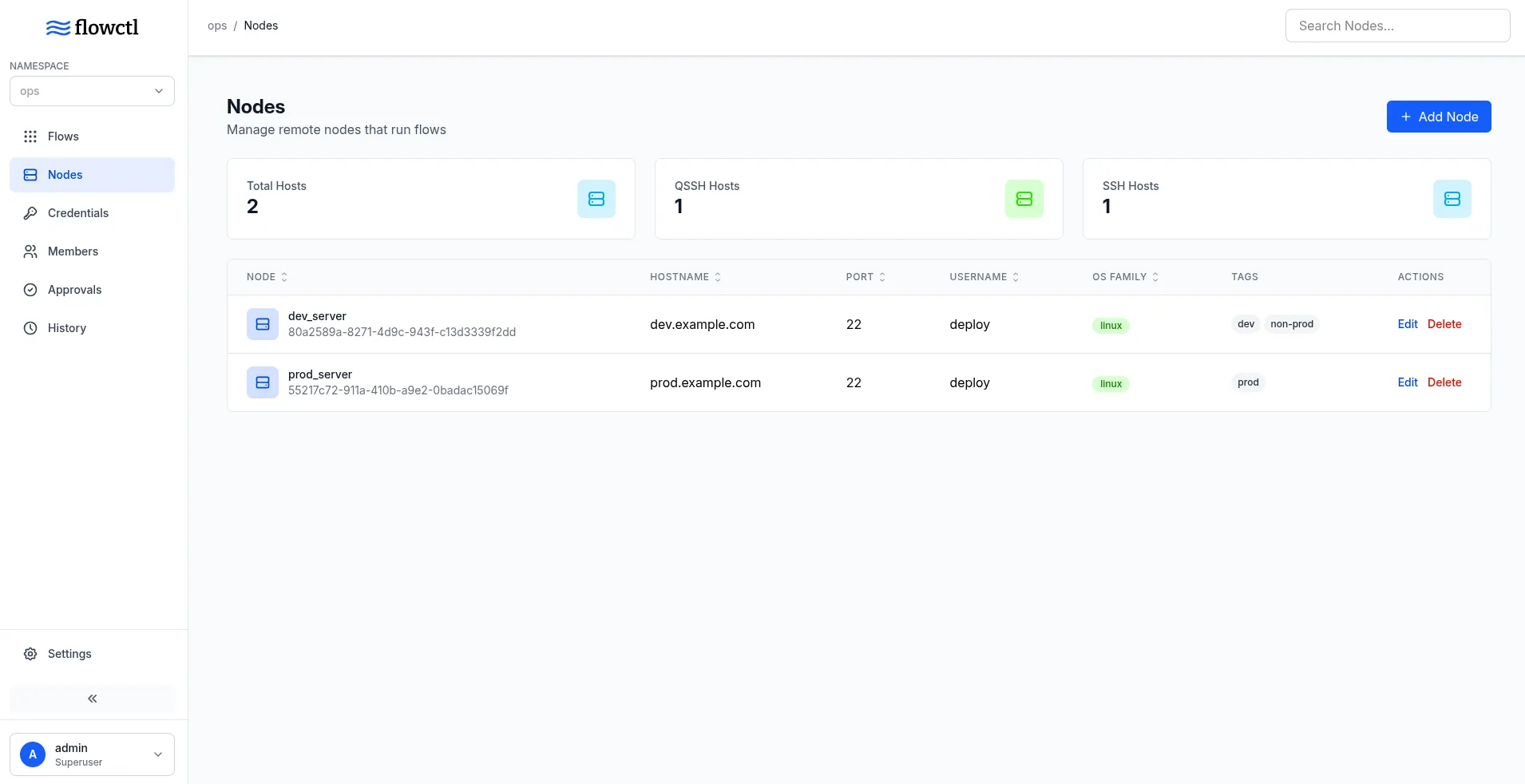
Step 1: Create a Credential
Section titled “Step 1: Create a Credential”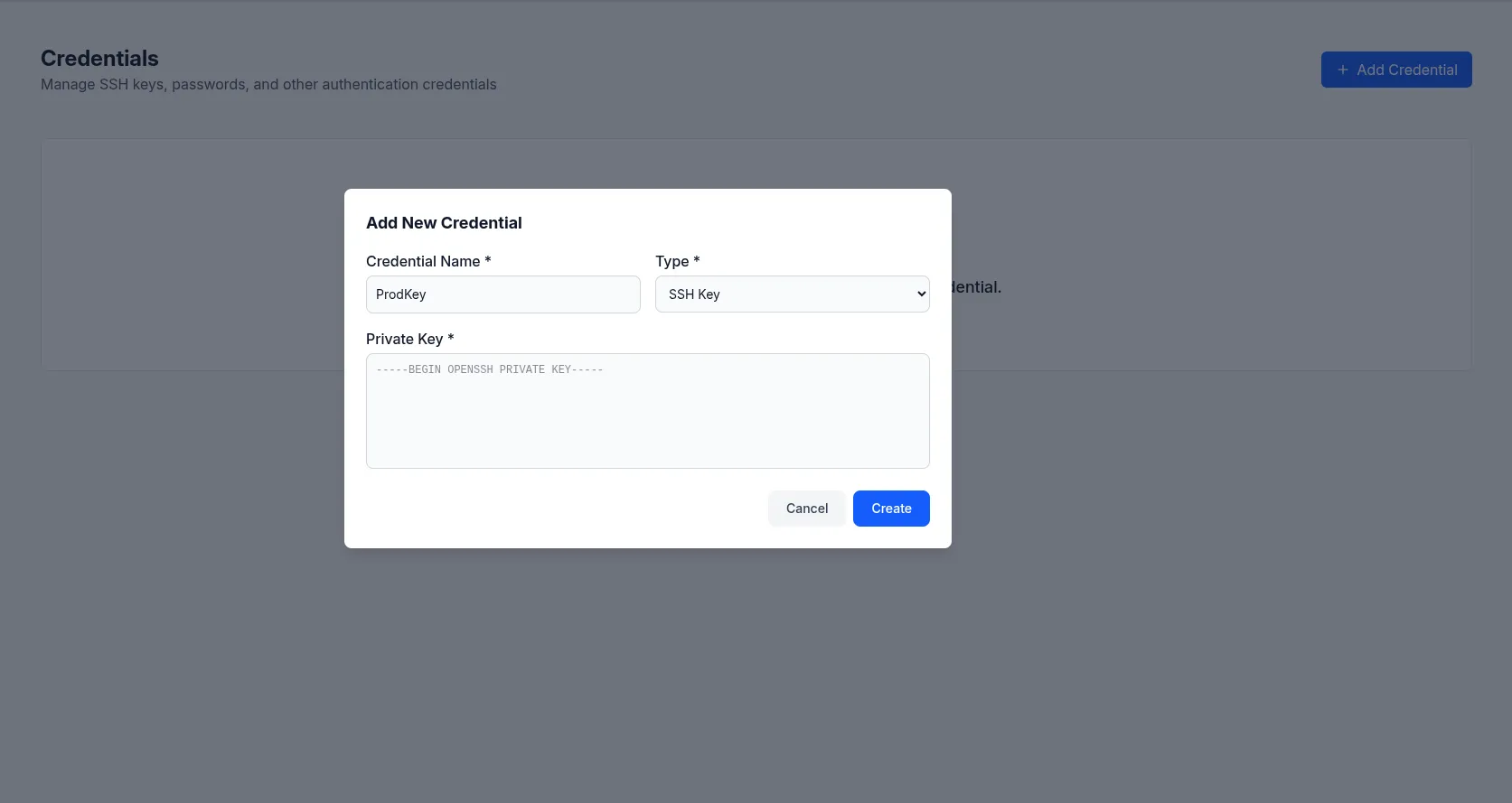
Before adding a node, create SSH credentials:
- Navigate to Credentials
- Click Add Credential
- Provide:
- Name: Descriptive name (e.g., “Production Server SSH Key”)
- Type:
private_keyorpassword - Key Data: SSH private key or password
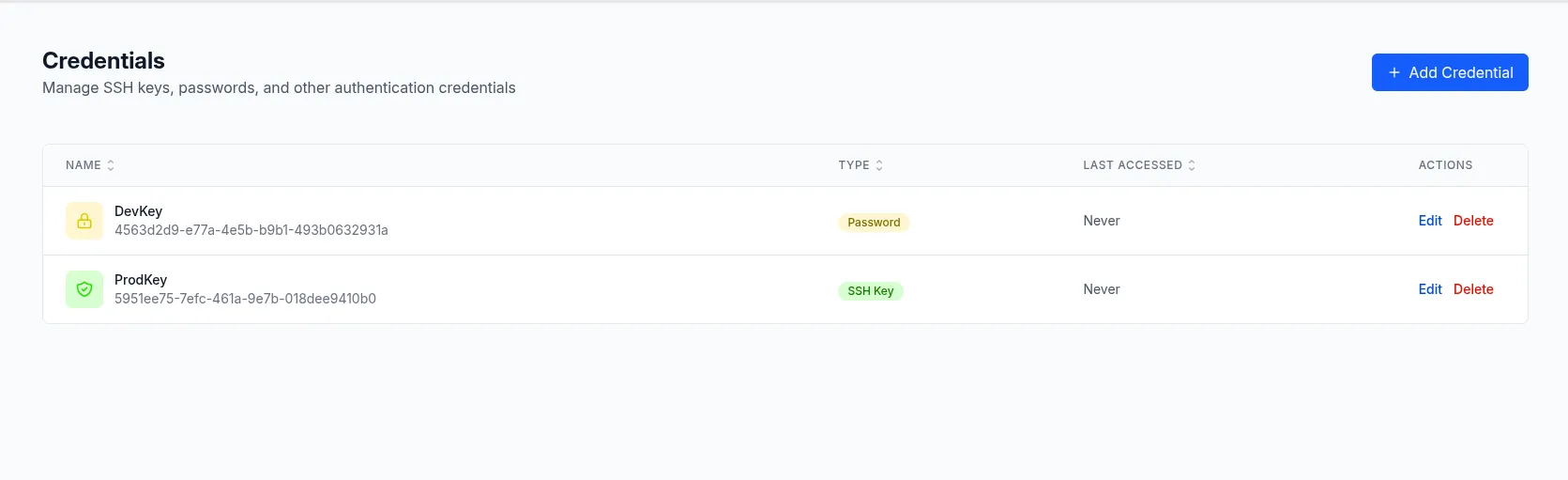
Step 2: Add a Node
Section titled “Step 2: Add a Node”- Navigate to Nodes
- Click Add Node
- Configure the node:
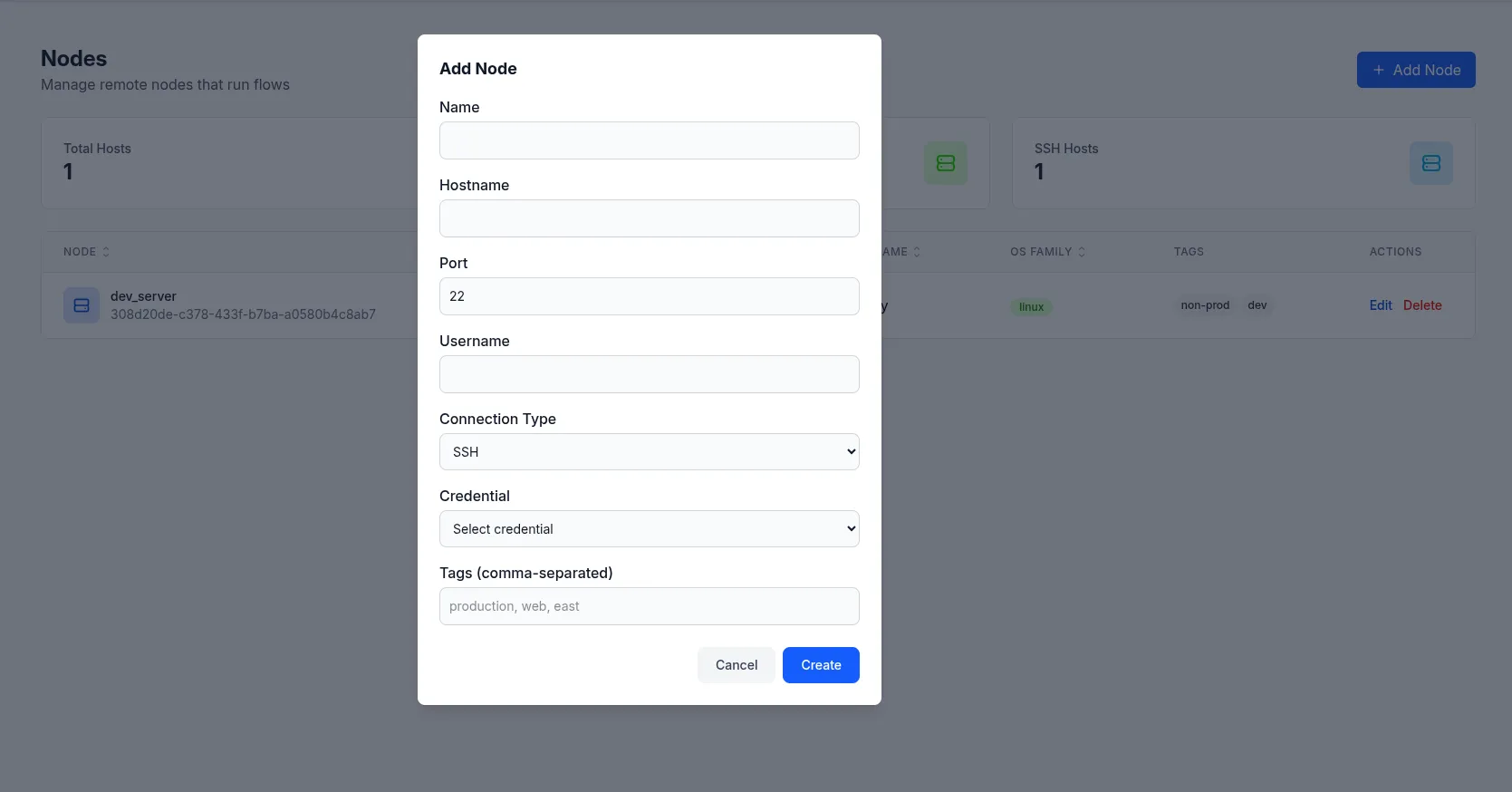
Fields:
- Name: Unique identifier used in flow definitions
- Hostname: IP address or domain name
- Port: SSH port (default: 22)
- Username: SSH username
- Connection Type:
sshorqssh(QUIC-based SSH) - Credential: SSH authentication credential
- Tags: Optional labels for organization
Using Remote Nodes in Flows
Section titled “Using Remote Nodes in Flows”Execute actions on remote nodes using the on field. This will be the node name:
actions: - id: remote_deploy name: Deploy to Production executor: script on: - WebServer1 - WebServer2 variables: - version: "{{ inputs.version }}" with: script: | cd /var/www/app git fetch --all git checkout $version sudo systemctl restart appKey Points:
- Actions run on all specified nodes in parallel
- Each node receives the same inputs and variables
- Outputs are collected from all nodes
- If any node action fails, the entire flow will fail
Next Steps
Section titled “Next Steps”- Learn about Flow Secrets for secure credential management
- Review Access Control for multi-user environments